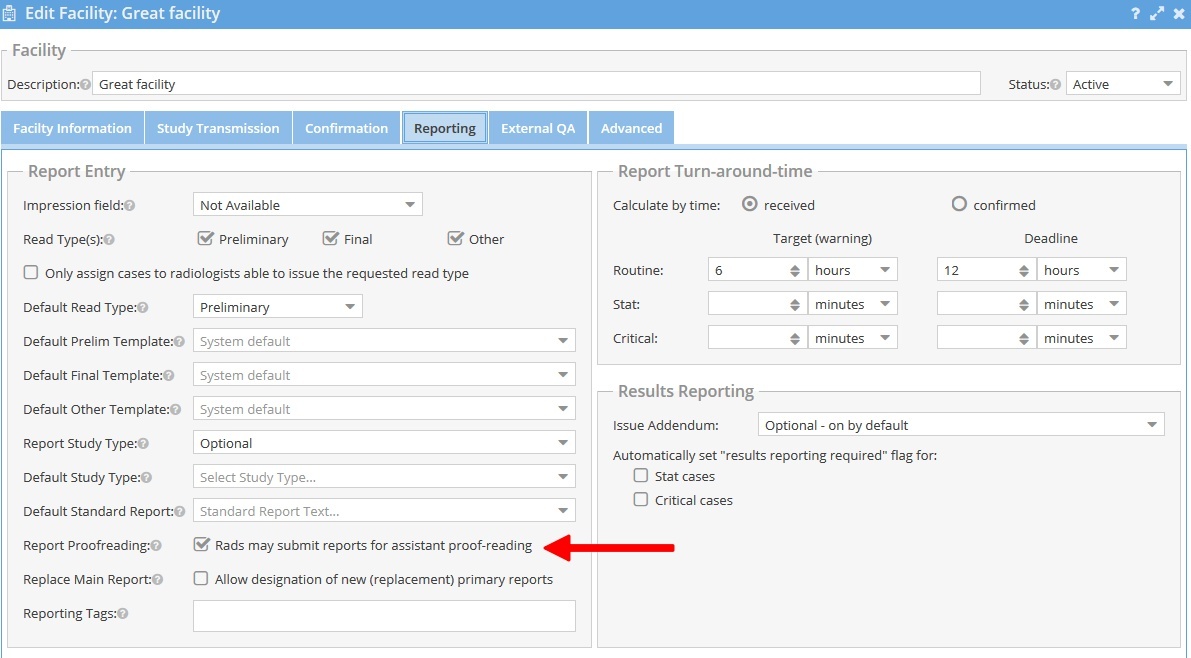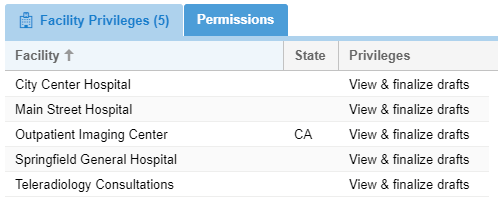Proofreading Workflow
It may be desirable, especially when using dictation software, to send a report for review prior to completing the report. Reviewing users such as radiology support staff, other radiologists, or a transcriptionist can review the report and finalize the report on behalf of the radiologist if no changes are made, or make modifications and send the report back to the authoring radiologist to either complete or send back to be finalized. If a reviewing radiologist with full privileges to the facility makes changes, she can elect to complete the report signed by herself if needed.
To enable the proofreading workflow
- An administrator can use the Admin -> Facilities menu and edit a facility by checking the "Rads may submit reports for assistant proof-reading" checkbox under the reporting tab.
- Radiology assistants, transcriptionist, or radiologists may be given the "View and Finalize drafts" facility privilege for the facility that has the report review workflow enabled.
When the above is setup, a radiologist with full report privileges will get a "Review" button near the "Complete" button on the reporting dashboard.
Clicking on the review button will submit the report as a draft for review and set the study status to "dictated." Users with the "View and finalize drafts" permission for the facility will show a "Finalize" button on the reporting dashboard when opening a case that has been submitted for review.
There will also be an additional toolbar at the bottom of the report entry form that will show who drafted and reviewed the report. Making no changes and clicking on "Finalize" will complete the report on behalf of the radiologist. Clicking the "Make changes" button and the "Review Complete" button will save the changes to the draft report, assign the study back to the radiologist, and change the study status to "transcribed." The original radiologist may now complete the report or re-submit the draft for another review.
The worklist can be filtered by studies that have "Draft for review" reports. By selecting this value, and adjusting the study state to either "transcribed" for a radiologist or "dictated" for a reviewing users will create a worklist tab that quickly shows cases that need to be either completed or reviewed.