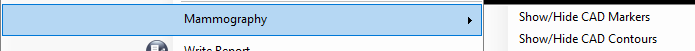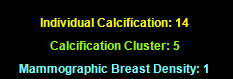Mammography CAD SR document is a DICOM file provided by Manufacturer which has encoded information for CAD findings detected using specific CAD algorithms. OnePacs Workstation supports Mammography CAD SR documents to decode and display CAD findings. Mammography CAD findings are categorized in two groups:
- CAD marker: defines a CAD finding with a single point
- CAD contour: defines a CAD finding with more than one point like polygons
CAD markers and contours are shown/hidden using the following context-menu items when a mammography image is right-clicked, so only CAD markers, only CAD contours or both of them can be shown.
Showing CAD markers or CAD contours will also show CAD Marker Summary Annotation which displays the number of CAD markers at the bottom of the image.