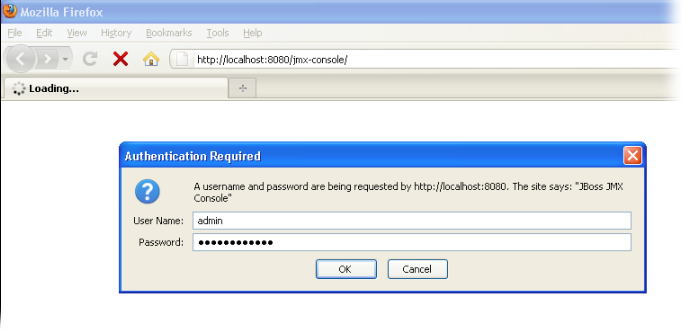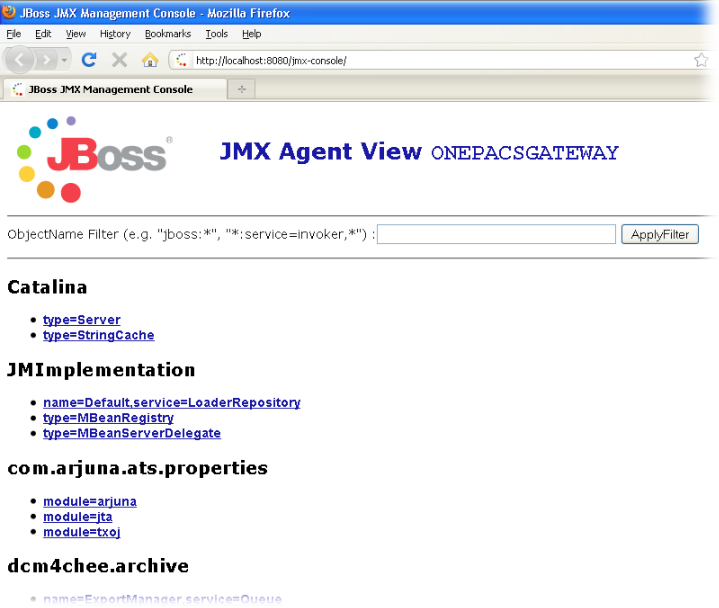JMX Console Interface
Advanced users may configure features of the Gateway using the “JMX console”,
The JMX console can be accessed using the following URLs (also available via desktop icon and program menu):
(On the Gateway machine itself) http://localhost:8080/jmx-console
(Over your local facility network) http://ADDRESS:8080/jmx-console
When logging in to the JMX console, you will first be prompted to enter the Gateway username and password:
After successfully logging in, the initial page of the JMX console administration page appears as follows:
The default username and password on initial installation are “admin” and “onepacsadmin”. These may be changed after login.