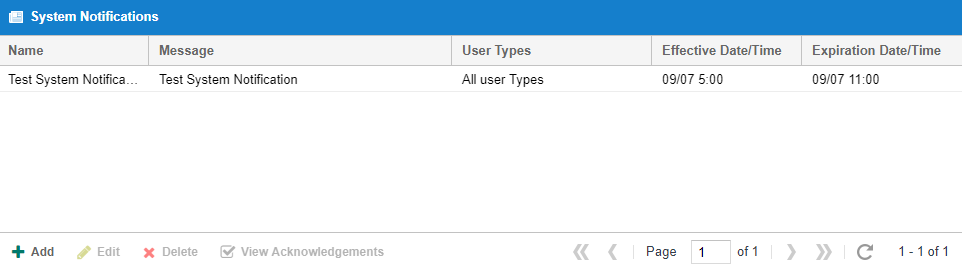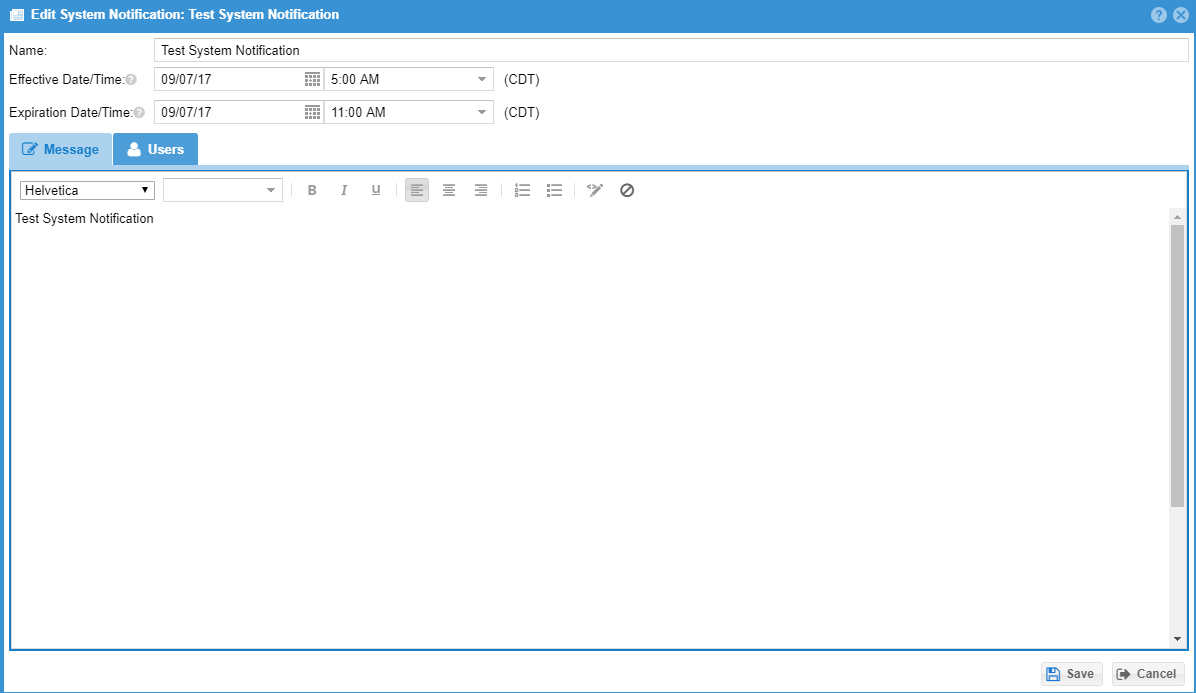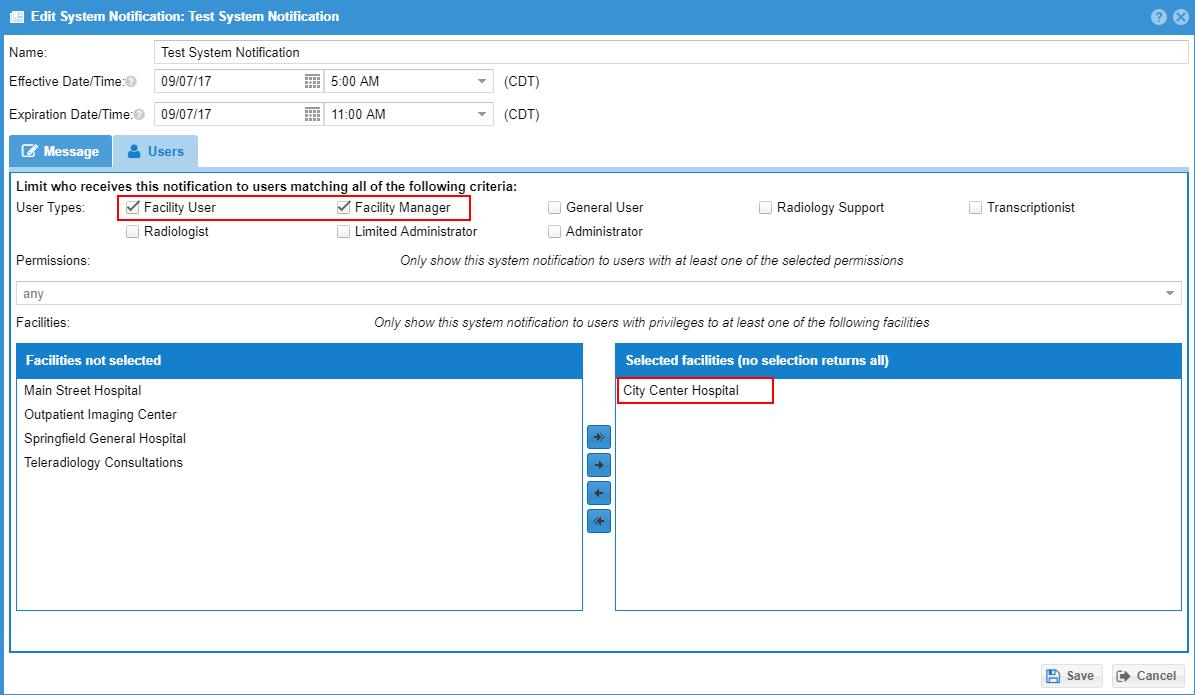...
OnePacs offers the ability for admins to present users with notifications when they login. This is useful to communicate a message or instructions to users. To create a new notification use the top menus and select “Admin” and then “System Notifications.”
This will show a list of your system notifications.
To view the users that have acknowledged the notification, select the notification and click the “View Acknowledgements” button.
Double click on an entry in the list to edit a system notification or use the “Add” button to create a new system notification. Fill out the screen with an appropriate message and click “Save”
You can control how long a system notification is displayed by filling in the effective start date/time and an expiration time. Users can control what users will see the notification by user type, permissions a user has, and facility privileges. Users must meet all the criteria to see the system notification.
For example, the following notification will only show to users that are facility managers or facility users that have the confirm study order permission that are part of City Center Hospital. This may be useful to quickly show users a message about workflow.