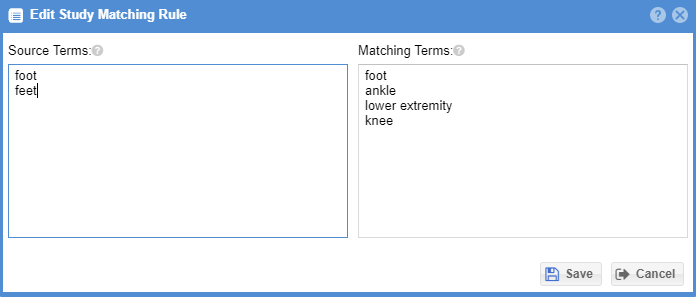...
A patient's other studies are compared with a subject study. All studies other than the subject exam are then ordered by match classification. Within each classification results may be ranked (specified below) and then are ordered by study date in descending order.
- Exact Match - An explicit exact match on study description match
- Rules based match on source terms (optional)
- Rules based match on matching terms (optional)
- Keyword matching (optional) - Ranked by number of matching words in common
- Unmatched
Rules Based Matching
...
When creating or editing a matching rule, file in enter the source terms and the matching terms that should be retrievedconsidered. The terms are part of the study modality or the study description. It is case insensitiveMultiple terms may be entered on separate lines. If one or more term matches, the rule will be considered positive for a given study. Matching terms are case insensitive. Terms must match an entire word in the subject study. Wildcards may be included (%) to match words within words or multiple words.
Keyword Matching
Keyword matching is generic matching based on counting the number of words in common between two studies in description fields like study description, body part, etc. No anatomy-specific configuration is required. To enable keyword matching, check the checkbox under the "Automatic keyword matching" section.
...