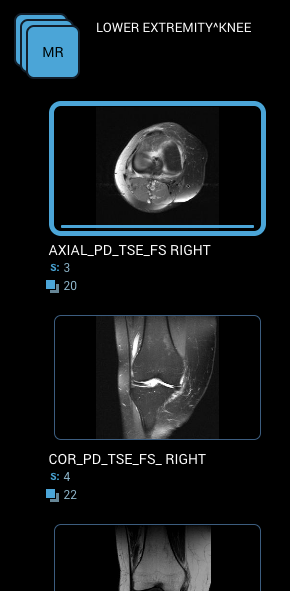On the left of the toolbar, tools can be selected for the left and right mouse buttons explicitly. Each mouse button displays the name of the selected tool. By default, "Stack Scroll" is selected for the left mouse button and "Levels" is selected for the right mouse button.
Image Navigation
The series thumbnails in the series panel on the left will show a highlight border around the series that are visible in the image tiles (viewports). Other series can be loaded into the image tile by dragging the series thumbnail to the image tile. Clicking on a series in the series preview will also load it into the active image tile.
The series panel can be hidden and shown using "Series" button.
Images can be stacked/scrolled when the "Stack Scroll" button is selected by left clicking and dragging the mouse up or down. If you are using a wheel mouse, the wheel function will also scroll the images. There is also a blue scroll bar on the right side that can be dragged to scroll the images.
...