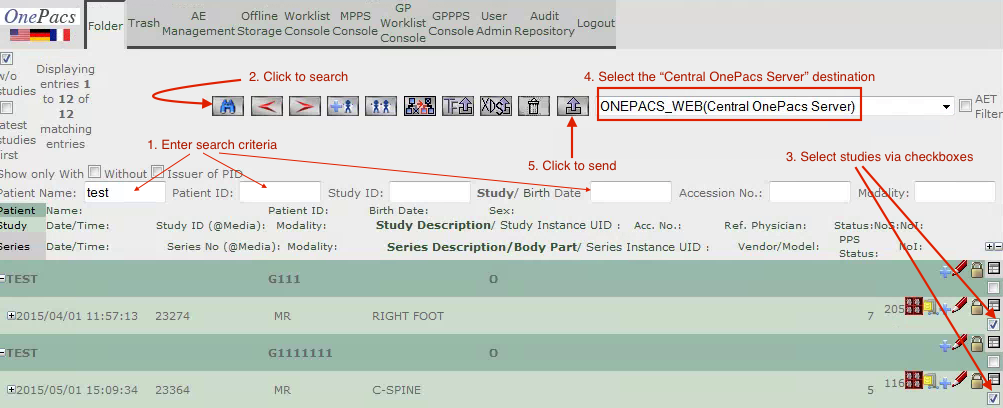Occasionally it may be necessary to manually send a study already received by the OnePacs Gateway to the cloud. For example, if a study was accidentally deleted from the cloud it may still be present in the gateway cache and thus could be re-sent. To manually send a study from the OnePacs Gateway follow the following instructions:
- Log into the OnePacs Gateway web interface.
- Search for the study or studies that you wish to resend.
- In the grid displaying study records, select the study or studies that you wish to resend by clicking on the checkboxes at the right-hand side of the row.
- Select the "Central OnePacs Server" destination from the dropdown list.
- Click the "Export" button to send the selected studies to the OnePacs cloud.