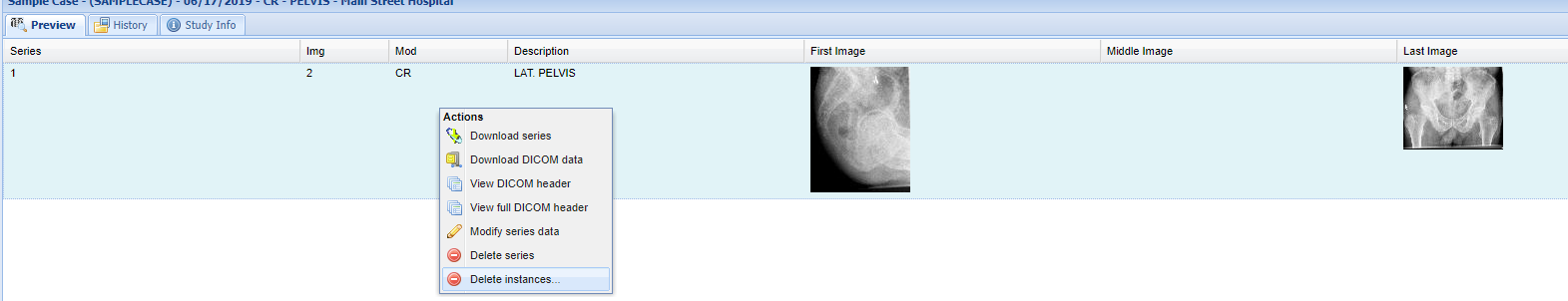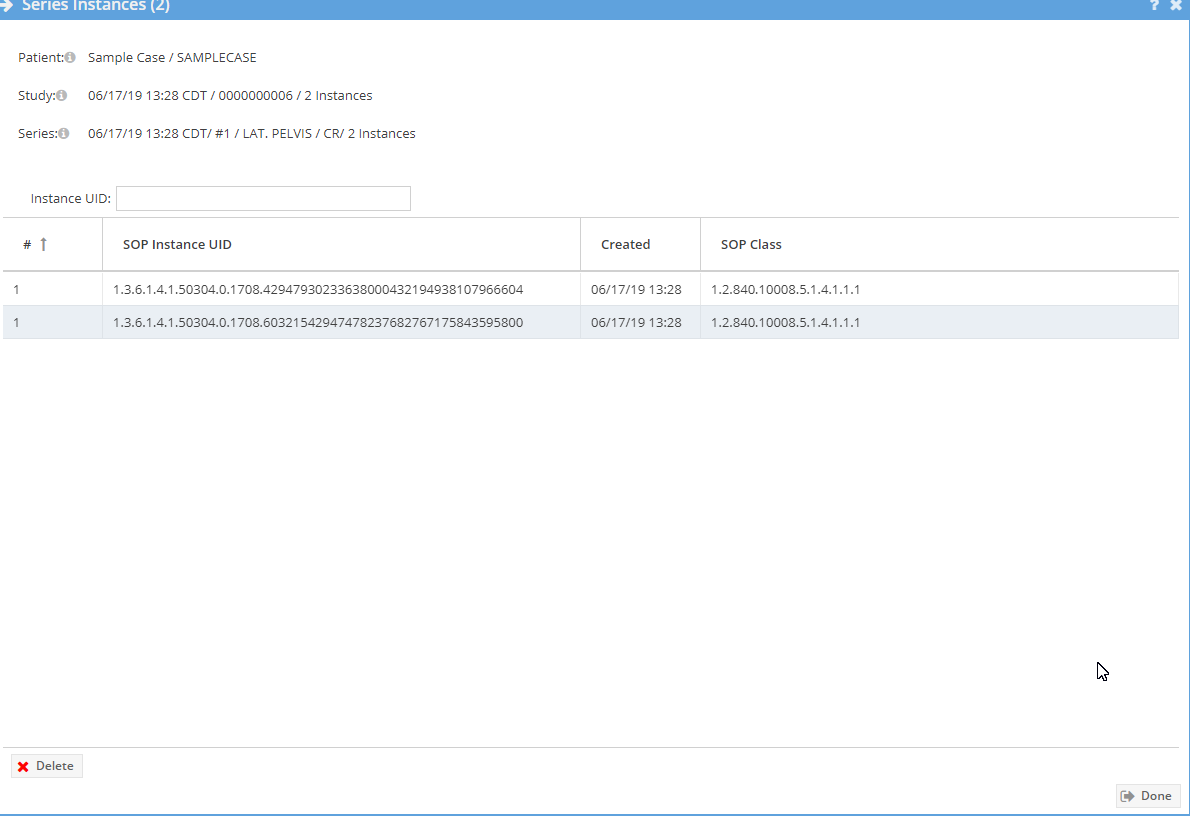At times it may be necessary to modify study data after transmission of a study to OnePacs. For example, it may be necessary to delete several instances from a study that were created in error.
Requirements:
- The user must have the “Delete study” permission
- The study has completed storing.
- Study is not reported
Right click the series on the worklist bottom preview section and select the "Delete instances..." option.
A window showing the images of the study will show. Select and instance and click the "Delete" button. Click "Done" when complete to close the window.