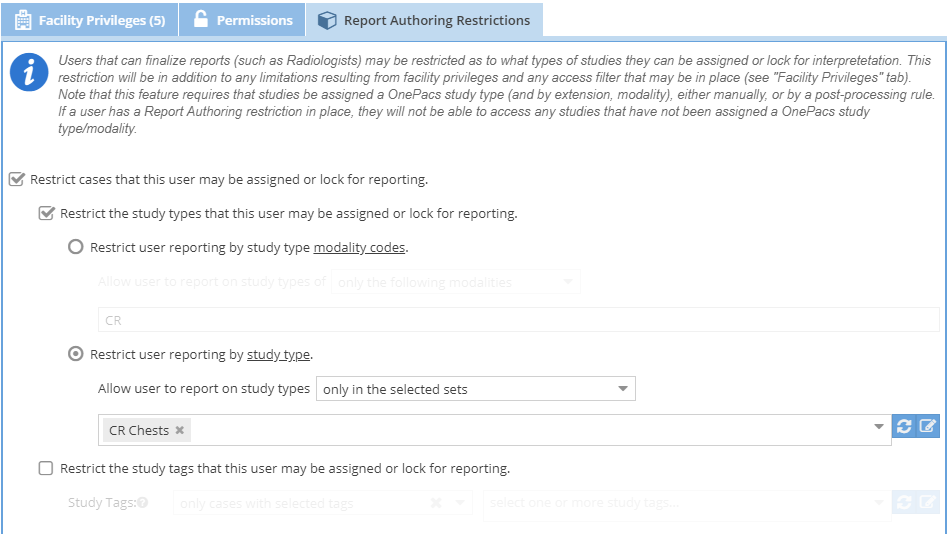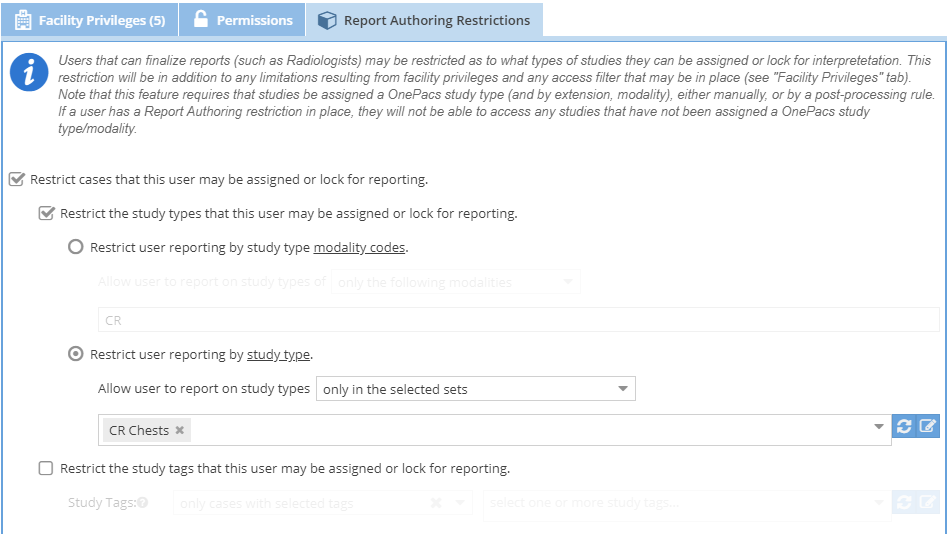
Users that can author a report (with draft of higher) can be restricted on what reports they may write by study type. Click the "Report Authoring Restrictions" tab and enter a comma separated list of study type modalities or select one or more study type sets to control what the report author may write. Configurations can be set to either include or exclude and can be quickly turned off by unchecking the restriction checkbox. For exclusion, if any study type match or modality that is excluded the case cannot be assigned. For inclusion, if the case is assigned any of those study types the case may be assigned.
Study tags can also be included or excluded. One key difference between study tag and study types is that a study that does not have a study tag can still be assigned. Study tags can be assigned manually or via post processing.
Note, this workflow requires the case to be assigned a study type before an author will have reporting access to the case. Study types can be assigned via study confirmation, HL7 orders, or postprocessing. When using this feature with auto assignment it is recommended to remove the In transmission status from the auto assignment rule so that the study is fully processed before attempting to assign the case so that a study type is given to the case.