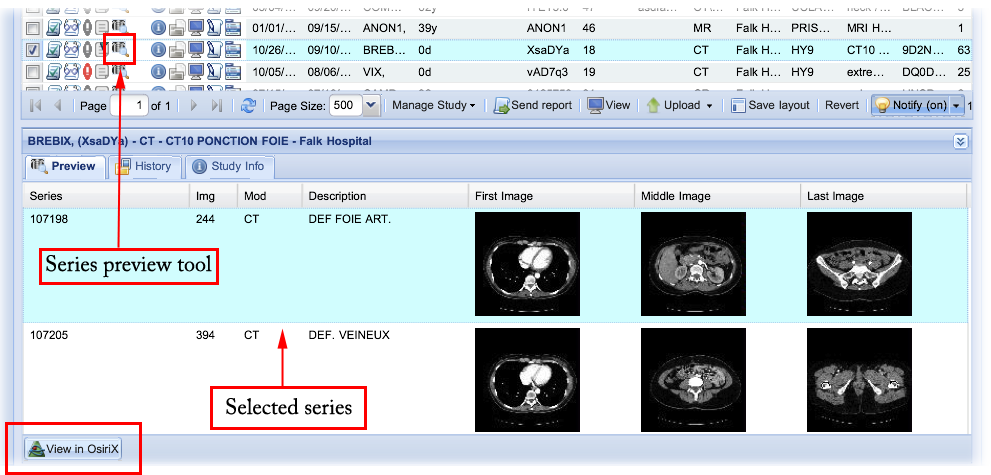Cases may be viewed in the web viewer or Osirix HDTM.*
- The web viewer is available for the iPad. Please note that physical memory may have an impact on performance.
- Osirix HDTM is a compatible viewer for the iPad. This is available in the App store. Note that as of this writing, Osirix HD is not intended or approved for diagnostic use.
To view a case on the iPad in Osirix HDTM, open the OnePacs worklist in Safari, then click on the toolbar menu icon for the case you wish to view. A menu will appear with an option to open the case in Osirix HDTM. This will download the entire case to Osirix HD.
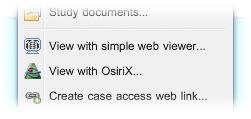
In the event that the case is large and you wish to view only a single series, to avoid having to download the entire case, you may click the “series preview” icon on the toolbar, and select a specific series to view, and click on the “View in Osirix” icon which appears in the series preview pane.