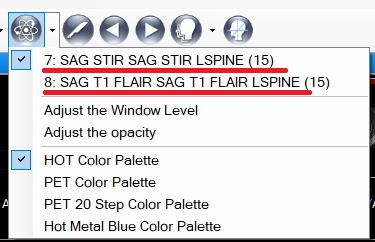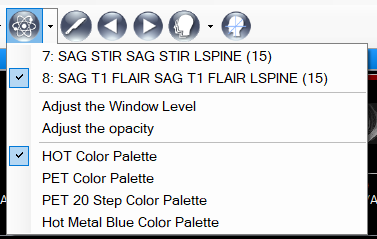...
The tool supports any two image sets which have are (a) in the same study; (b) with the same number of images; and (c) have the same spatial information. The image set is able to be put on either foreground or background.
The tool button on the toolbar appears as below, a split button with a menu.
...
For instance, there are two eligible image sets for the following case.
The user is able to press the button directly, then the first image set shall be selected to compare with the image set in the viewport selected. The user also is able to select the image set wanted from the menu itemsIf the users wishes to fuse series 8 with the current viewport, the user first selects the series in the button menu, then clicks the fusion tool button. The selected series will be laid over the current viewport, and will use a color scheme from the available palettes listed in the menu.
For example, a single series viewport such as the below:
...