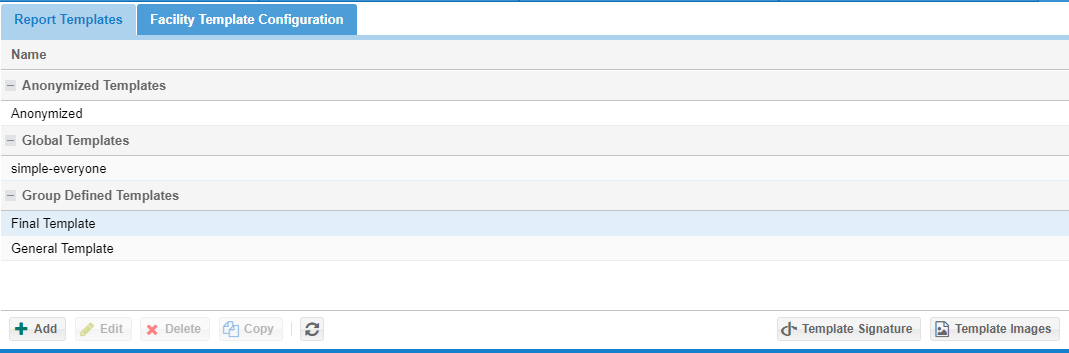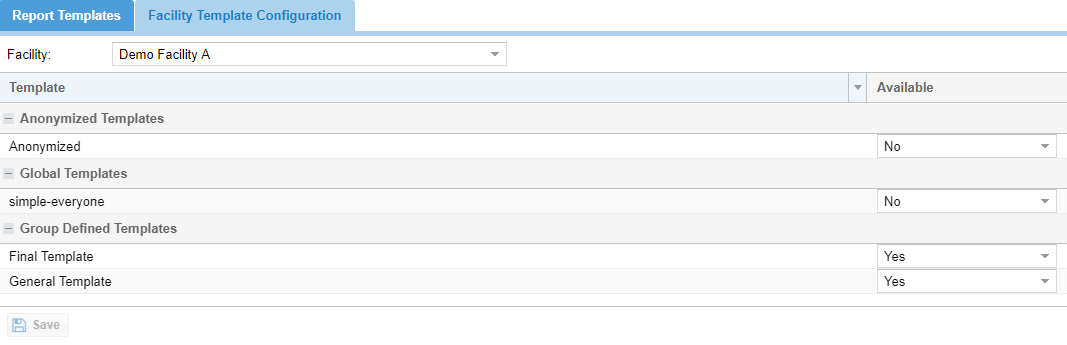| Table of Contents |
|---|
Report templates (a.k.a. Report Letterhead) allows users with the "Manage report destinations and templates" permission to define the layout and appearance of diagnostic imaging reports, and to decide what information should be included in the reports. The report templates determine how reports will appear when displayed in a web browser, when transmitted by facsimile, or when saved as PDF or RTF. The predefined sample templates which are available on establishment of the OnePacs accounts are useful examples of general template structure. The sample templates contain the most commonly desired information in the report header section and include four key images.
Templates can be edited through the Report Templates option in the Admin menu. Select the Admin menu, then select Report Templates. There are two types of templates: those which are available for all facilities within your OnePacs accounts, and those which are only applicable for specific facilities.
To create or edit templates, select the “Templates” tab. To select which templates will be used for particular facilities use the “Facility templates Configuration” tab.
The second tab, “Facility template configuration”, determines which templates will be available for each facility. First, select a facility and then click on the yes and no to modify whether the report template is available for the selected facility. The default templates are configured under the facility settings.
...