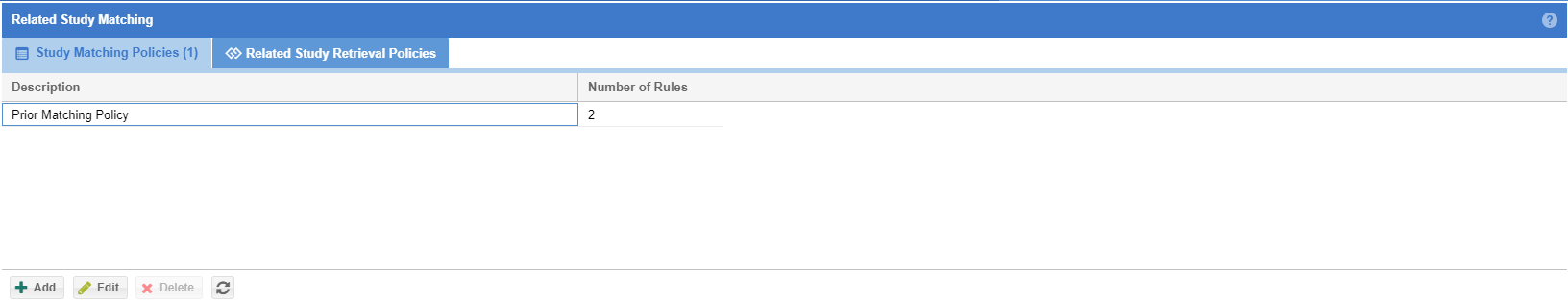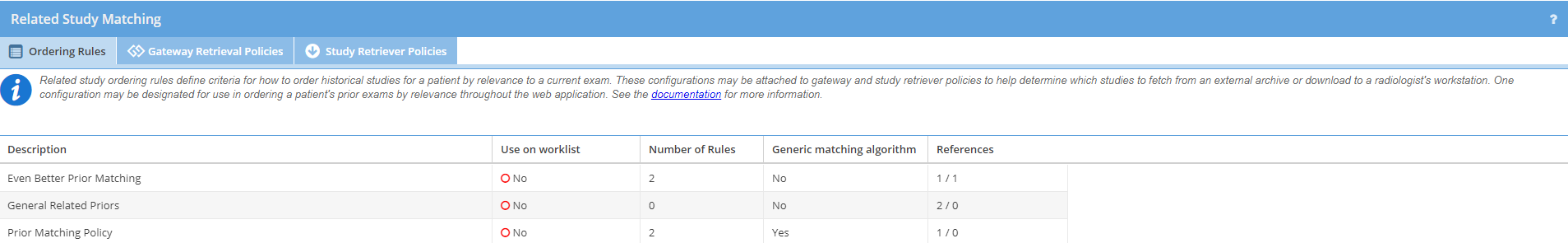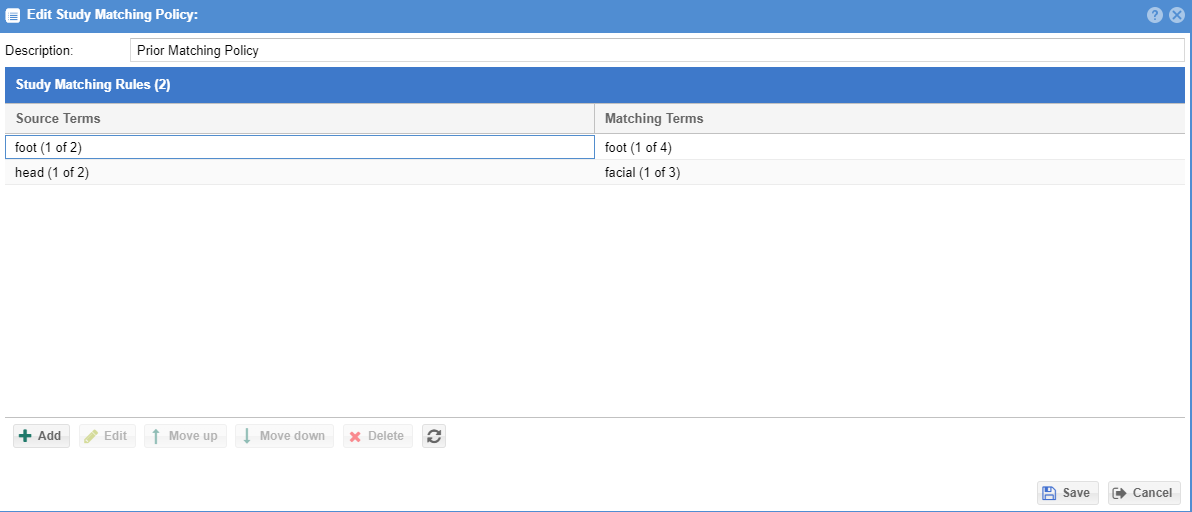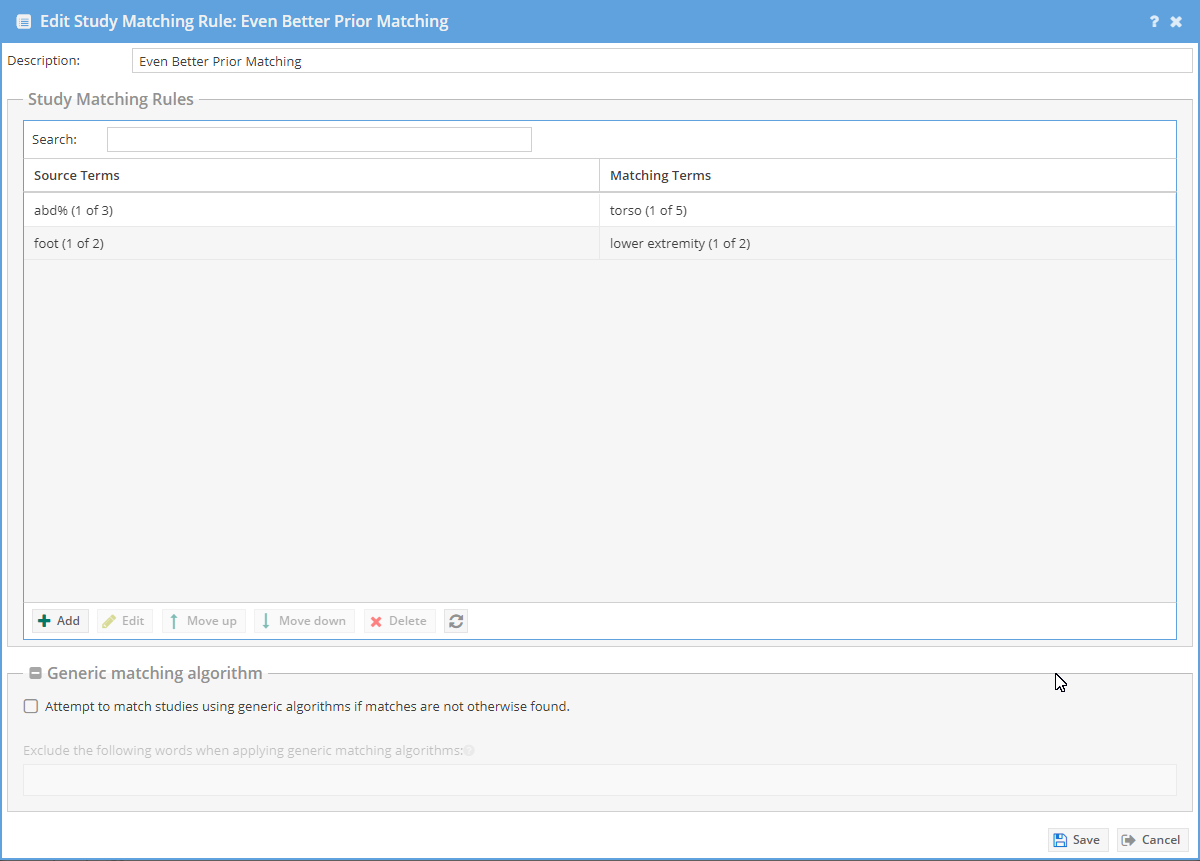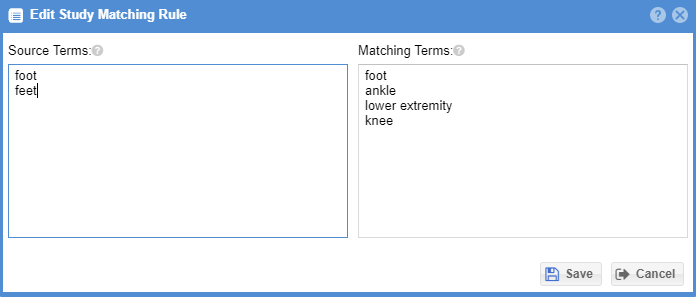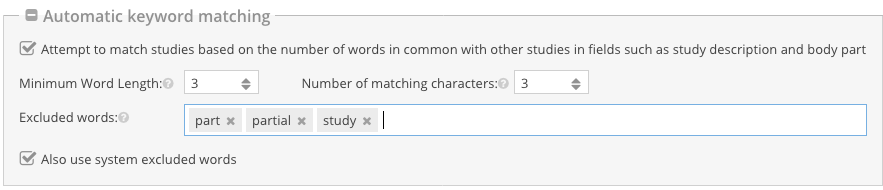...
- Exact Match - An exact match on study description
- Rules based match on source terms (optional)
- Rules based match on matching terms (optional)
- Keyword Generic algorithm-based matching (optional) - Ranked by number of matching words in common
- Unmatched
Rules Based Matching
...
To manage study matching ordering rules use the Admin -> Related Study Matching menu options and click the Study matching policies tab. To manage study matching polices, use the Add, Edit, and Delete buttons.
When creating a new set of ordering rules, use the Add, Edit, and Delete buttons to manage the matching rules for the configuration. Use the Move up and Move Down Buttons to move matching rules up and down in importance. This helps control which matches are most relevant when using the study matching policy to fetch relevant priors with a Gateway Study Retrieval Policies that has a maximum number of studies to fetch.
When creating or editing a matching rule, enter the source terms and the matching terms that should be considered. Multiple terms may be entered on separate lines. If one or more term matches, the rule will be considered positive for a given study. Matching terms are case insensitive. Terms must match an entire word in the subject study. Wildcards may be included (%) to match words within words or multiple words.
Keyword Matching
Keyword matching is generic matching based on counting the number of words in common between two studies in description fields like study description, body part, etc. No anatomy-specific configuration is required. To enable keyword matching, check the checkbox under the "Automatic keyword matching" section.
Options
| Name | Explanation |
|---|---|
| Minimum word length | The minimum length of a word to be considered for matching. Leave blank to indicate no minimum. For example, if minimum length is 3 a word such as "CT" would be excluded. |
| Number of matching characters | The number of characters compared from the beginning of two words. For example, with 3 matching characters the word "ABD" would match with "ABDOMEN". |
| Excluded words | Words to exclude from generated keywords. This is useful for words that do not indicate anatomy. For example, the word "exam" could be excluded. |
| Use system excluded words | Select this option to exclude system-defined words from matching consideration. These are common non-descriptive words such as "and", "the", etc. |
...
Generic Algorithm Based Matching
Generic algorithms may be used to attempt to identify prior studies when other methods have not done so. To enable this, check the checkbox to enable "Generic matching algorithms".