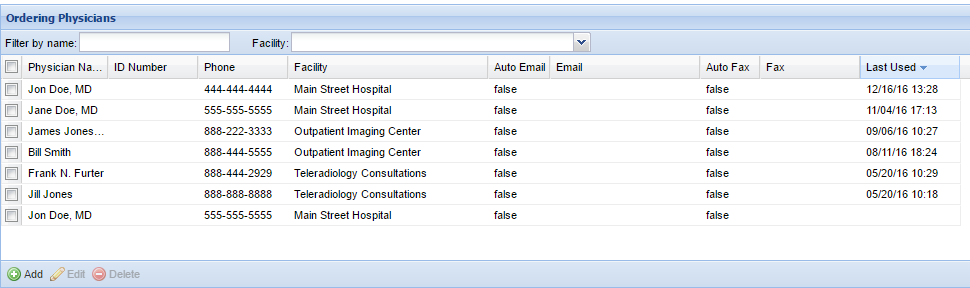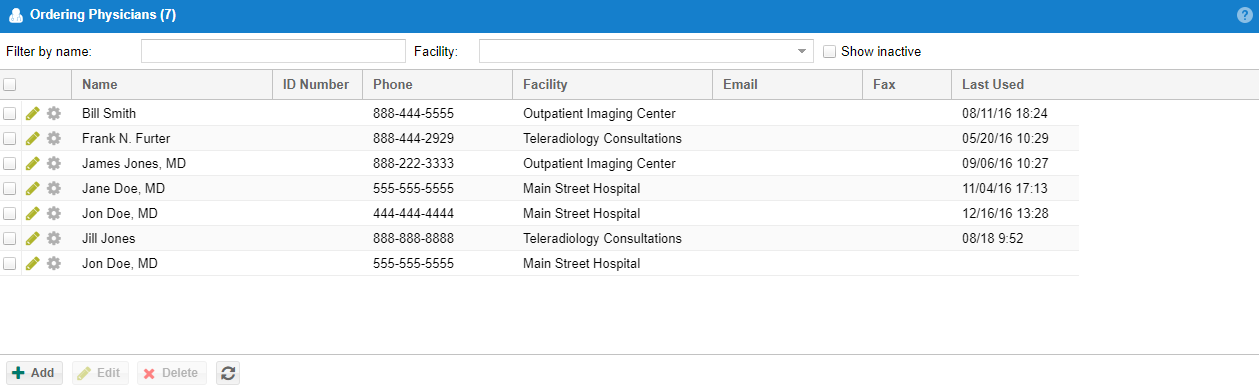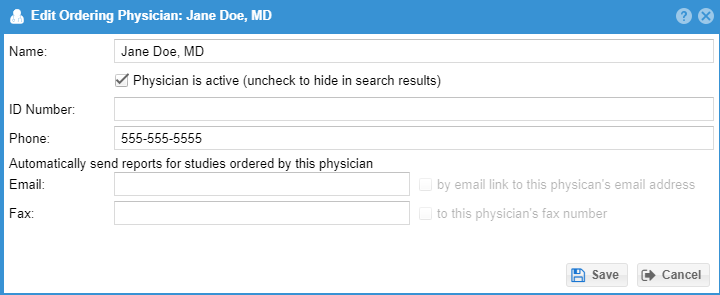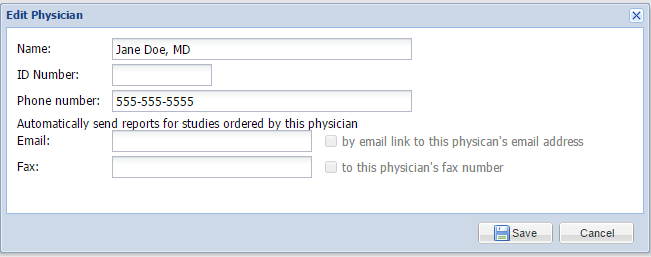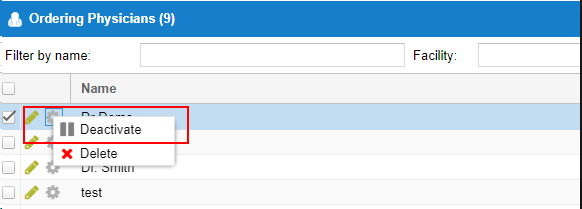...
Ordering physicians may be managed from either the confirmation page by using the "Add" or "Manage" buttons or from the Admin -> Ordering Physicians menu option. When using the Admin menu option users will see a list of all or the ordering physicians for all of the facilities that they may access. Users may filter by name or by facility using at the top of the list.
Use the "Add", "Edit", and "Delete" buttons to manage the ordering physicians. A form will show where details and contact data may be entered.
Deactivating an ordering physician
Ordering physicians that have been used to during confirmation may not be able to be deleted. They can be deactivated. To deactivate an ordering physician click on the gear icon on toolbar of the list of ordering physicians and select the deactivate option.