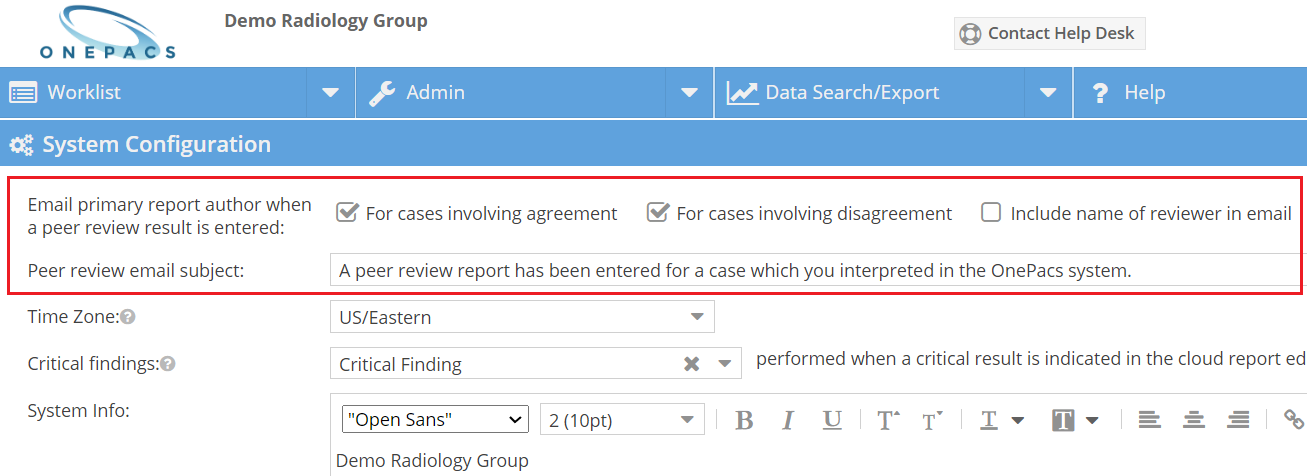| Table of Contents | ||
|---|---|---|
|
Peer Review Overview
The peer review feature allows a percentage of reported cases to automatically and blindly be designated for peer review. The user can then complete a review of the report and privileged users may export the reviewed data or view reports summarizing the peer review data. It is also possible for the original author to receive emails about reviewed cases.
...
Use the Data Search/Export -> Export Data to spreadsheet menu options to include data on an export.
Peer Review Emails
When a peer review is completed, it is possible to notify the original author via email that one of their cases was reviewed. This configuration is available under the Admin → System Configuration menu item.
It is possible to edit the following options:
- Whether or not to send an email to the report author when a peer review report is entered which agrees with the original interpretation
- Whether or not to send an email to the report author when a peer review report is entered which disagrees with the original interpretation
- Whether or not to include the name of the reviewer within such emails
- The subject line to be used for peer review emails