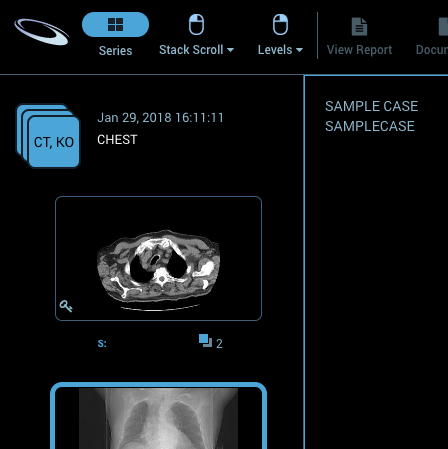OnePacs Web Viewer supports for displaying DICOM Key Images Image objects (KO). The key images are indicated with a key icon in the series panel. Left click, or click and drag them into a viewport to display themDrag their thumbnail to an image tile to display them. Clicking on their thumbnail in the series panel will also load them into the active image tile.