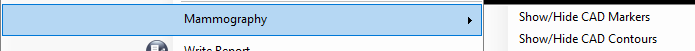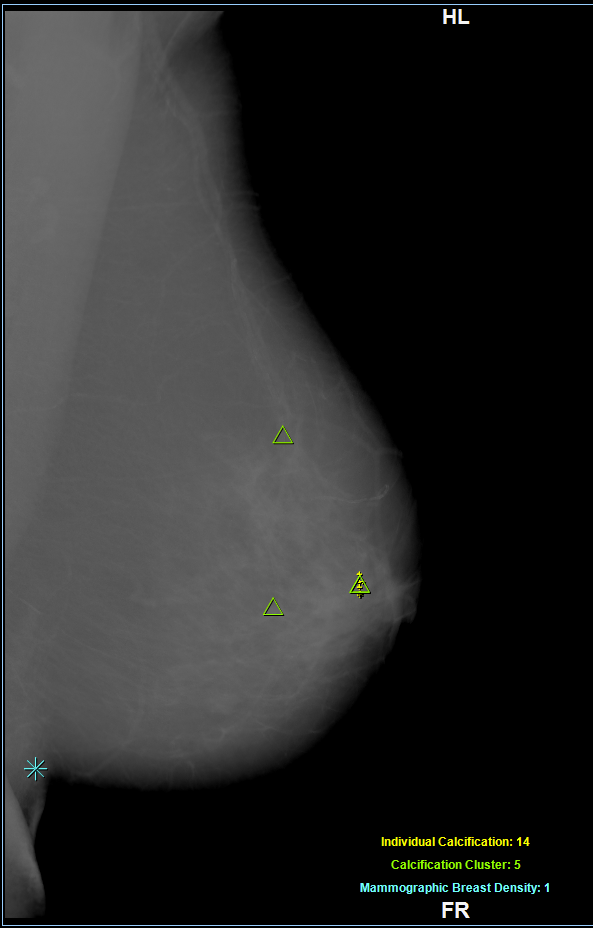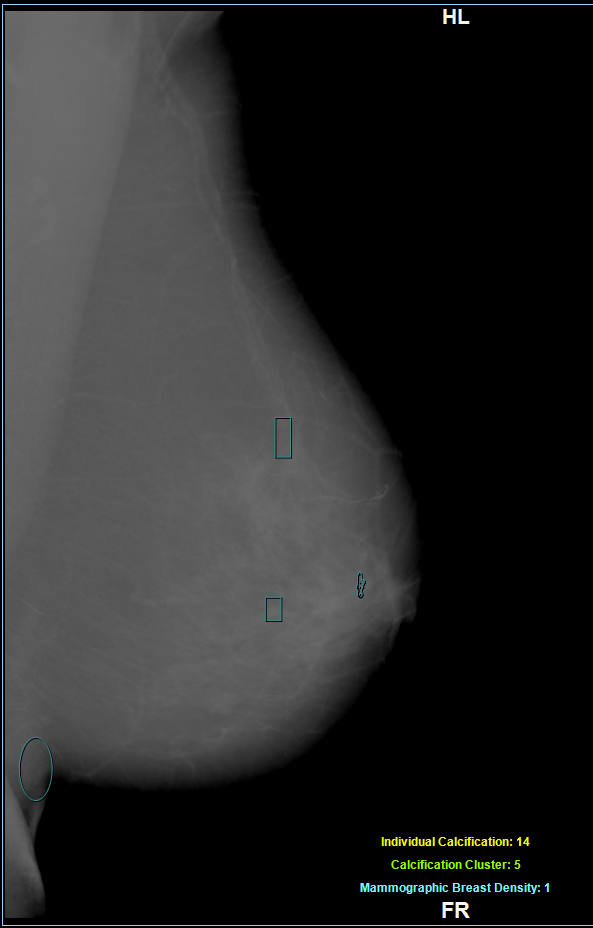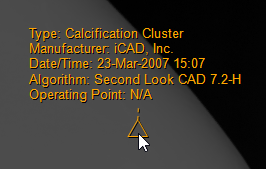...
CAD markers and contours are shown/hidden using the following context-menu items when a mammography image is right-clicked, so only CAD markers, only CAD contours or both can be shown/hidden at any time.
Showing CAD markers or CAD contours will automatically show CAD Marker Summary Annotation which displays the number of CAD markers at the bottom of the image.
...
OnePacs Workstation supports 3 different types of CAD markers and visualize visualizes them with the following shapes and colors. CAD contours are displayed with their original shapes as defined in Mammography CAD SR document.
...
Also, it is possible to display finding information for each CAD markers marker and contours contour when mouse hovers on them. It displays Finding Type, Manufacturer, Content Date/Time, Algorithm Name/Version and Operating Point are displayed if defined in Mammography CAD SR document.
| Note |
|---|
Note that mammography CAD markers and contours are not automatically displayed not to affect the radiologist's vision. |
...