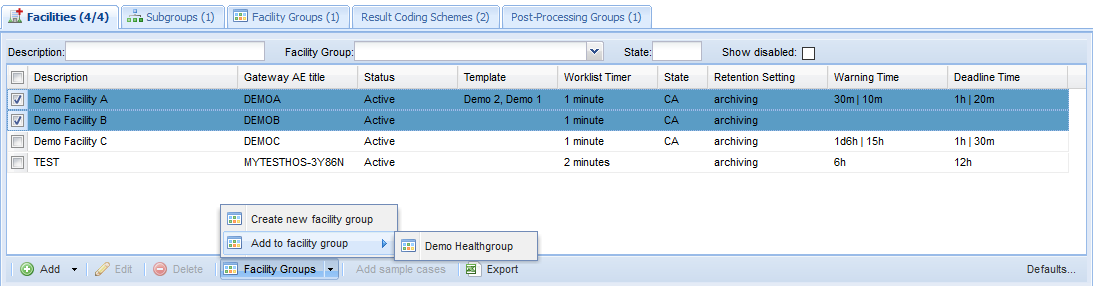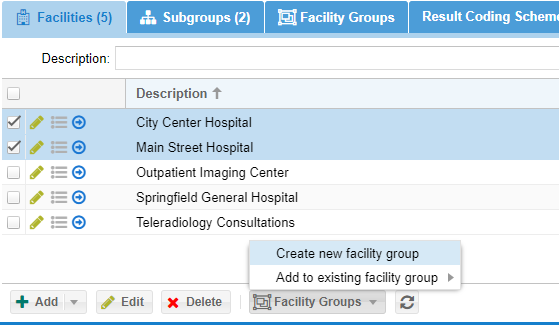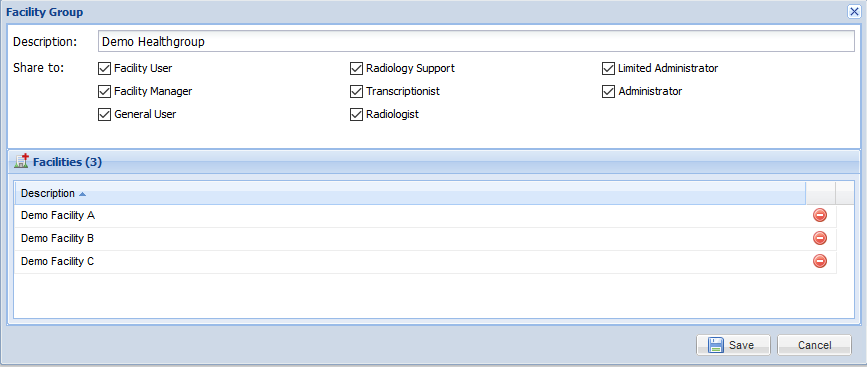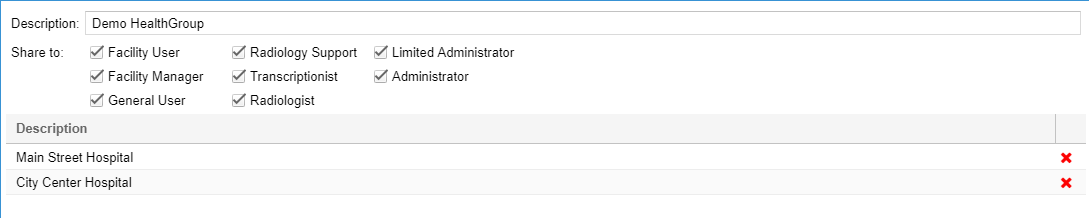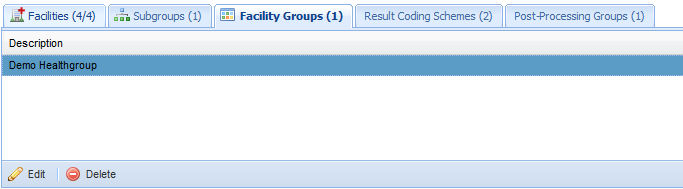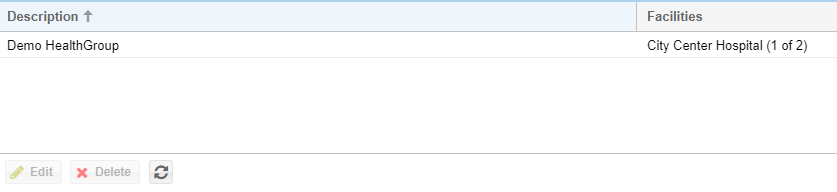...
Facility groups may be created or facility may be added to a group directly from when managing facilities. Use the checkboxes on the left to select one or more facilities select the "Facility Groups" button to create or add the selected facilities to a facility group.
A new window will be displayed that shows the facilities that are part of the facility group and how the facility group is shared. Users must be of the selected user types and have at least view access to all of the facilities in the group in order to be able to view the facility group. Click the "Save" button to save the changes.
A list of facility groups can be shown on the facility groups tab. Select a facility group and click the "Edit" button to make changes. Use the "Delete" button to remove the facility group.