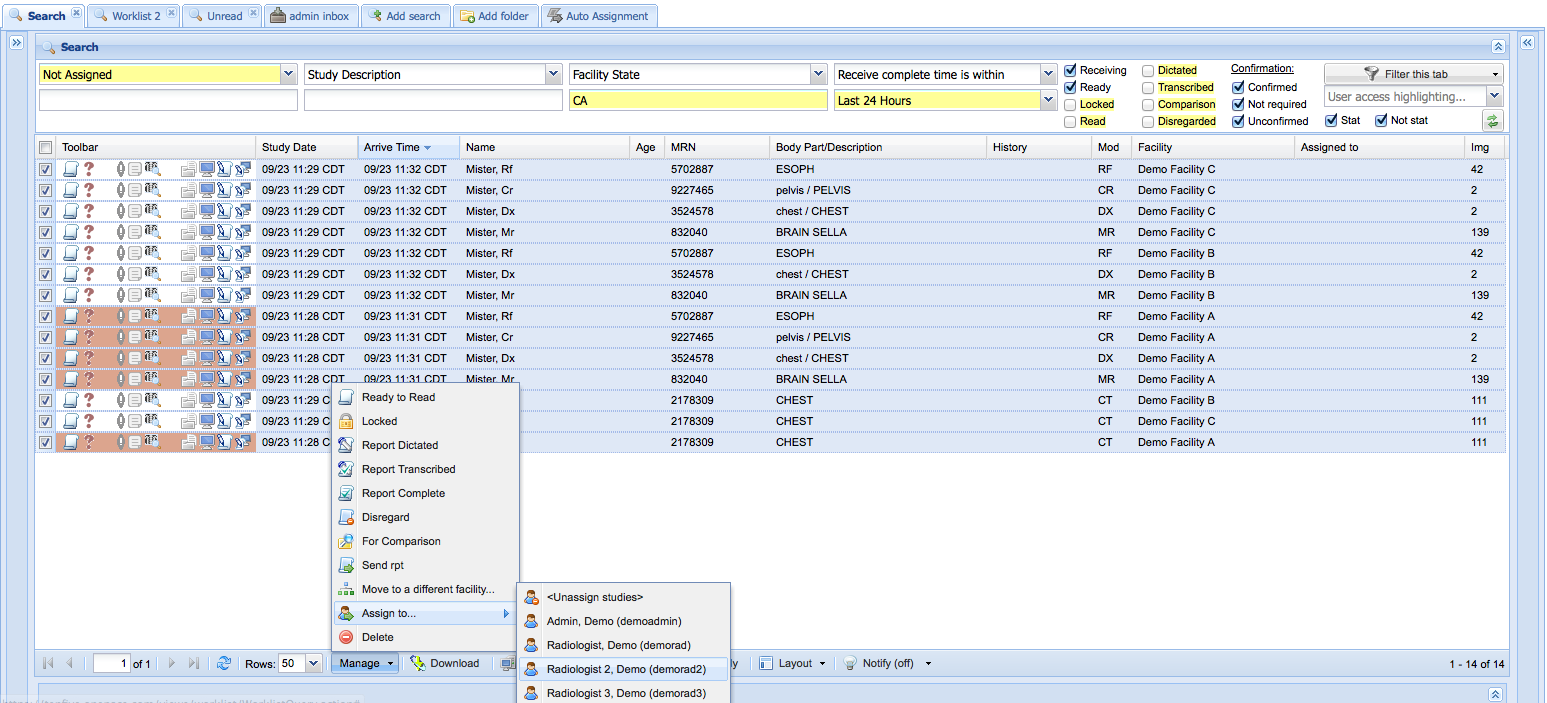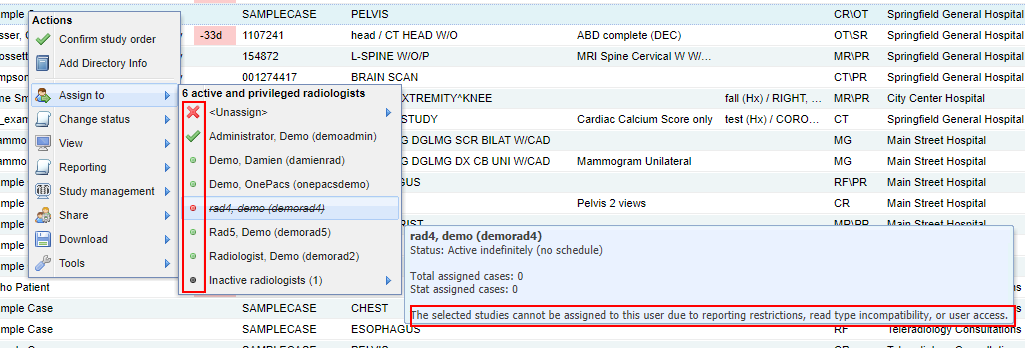...
In the screenshot below, a radiology workflow manager selects a batch of unassigned studies from California based facilities and assigns them to a radiologist.
Information about whether or not the radiologist is active and can be assigned the case is represented in the menu and tips shown to the user. The currently assigned user is shown with a check mark. Users that can be assigned the case and are active are shown with a green dot. Users that cannot be assigned the case due to user access filters, report authoring restrictions, or read type restrictions are crossed out and have a red dot. Additional information is available in the tooltip. Inactive radiologists are in a submenu at the bottom. You may still assign cases to inactive radiologists.
Radiologists may be restricted to viewing only studies for which they are assigned (and associated priors) but this is not a requirement.
...