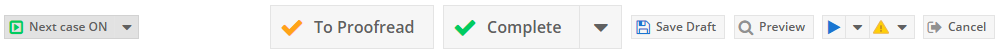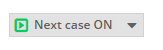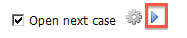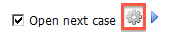The OnePacs Reporting Dashboard Cloud Report Editor includes an option to proceed to the next case upon completion of a report. This option is available to all users capable of drafting, transcribing or completing reports.
Upon completion of a report or save of a draft, when the "Open next Next case" box is checked, button is set to "ON" the system will automatically determine a "next" study and launch that study in the user's configured viewer as well as open the reporting dashboard. In other words, when a report is entered, the radiologist will automatically be advanced to the next available study.
...
The user may elect to "skip" a given case at any point by clicking on the "nextskip" icon (blue triangle shown below).
Doing so unlocks the study and proceeds to the next available case to the user.
...
The configuration options for the "Next Case" feature can be accessed by clicking on the gear icon immediately to the right of the "Open next case" checkbox.
drop-down arrow attached to the "Next Case" button and selecting "User Preferences.
The configuration dialog is as shown:
...
The configuration options determine how cases are ordered in determination of what the next case is.
- Select cases based on: Some users want the the worklist and the worklist sorting This option determines whether to select the next case from the worklist or not.
- Worklist sorting - The user's active worklist will be used for to determine what cases are next. This allows the user to filter and sort their worklist and queue up the next cases as they see fit. For example, a user may be reading from a
- X-ray worklist and want to finish reading all their
- X-ray quickly prior to moving on to other cases regardless of the deadline of the case.
- Earliest deadline time - The system will select a next case from all eligible studies, irrespecitve of the users worklist.
- Prefer stats - This options prioritizes stat cases above others even when the time-to-read of a routine exam is less than the stat case. Critical cases are prioritized above regular stat cases.
- Allow cases with completed reports - This option allows for inclusion of studies in which a re-interpretation has been requested or the case has been moved back into the "Ready to Read" state for some other reason.
...