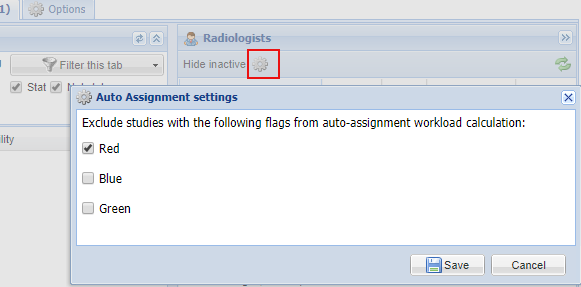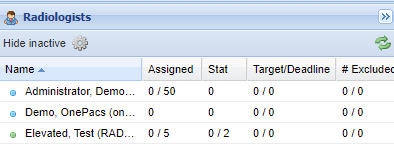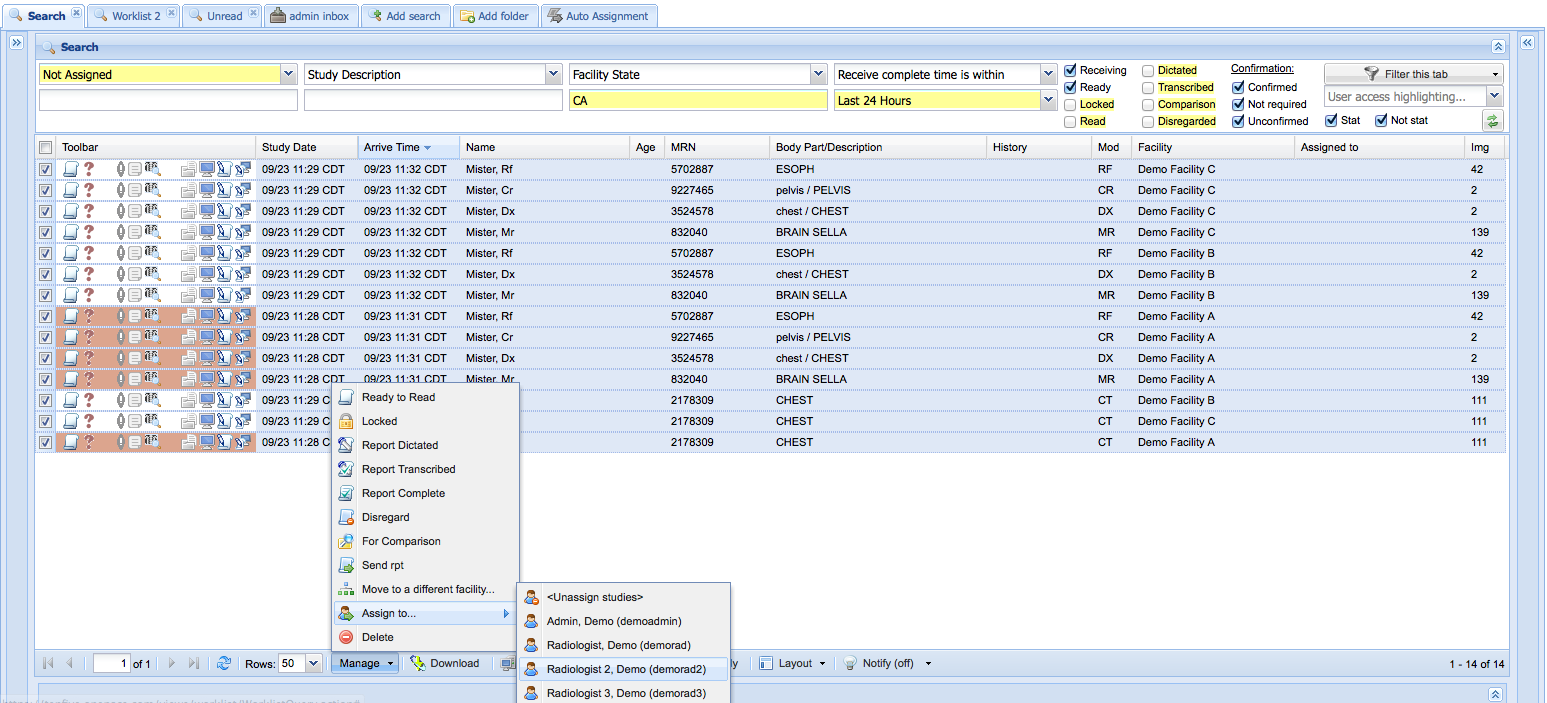| Table of Contents |
|---|
OnePacs provides flexibility for study assignment workflows by providing different options. Study assignment may be automated, delegated to a workflow manager, or left to the radiologists directly. The three options are explained in greater detail below. Without regard to the study assignment workflow, it is important that radiologists user accounts are configured correctly. That is, a radiologist should only have privileges to complete reports at facilities for which they are credentialed. Furthermore, user access filters may be used to restrict a radiologist to certain types of cases or to restrict a radiologist to view only cases which they are assigned.
...
If a radiologist is allowed "to mark themself as available or not available" and they are on a schedule then they will see an icon near their username that will allow them to see their schedule and mark themself as currently available or not available by clicking on the icon.
The setting icon on the radiologist panel of the auto assignment tab allows the radiology group to set certain flags to not count for the radiologists assignment count. For example, if the study is pending to be fixed for a problem like poor images it may be flagged red using areporting workflow or standard note. While that problem is being fixed and the study is flagged, that case will not count toward the radiologists workload.
Administrators may also use the radiologist auto assignment grid to as a quick dashboard to analyze for any workflow troubles. Columns for last report completed, cases/STATs past target or deadline, and the number of cases currently excluded can be displayed.
Other Notes
Auto assignment rules are processed alphabetically, so if the order by which cases are assigned is important you may need an naming scheme that maintains order. (Ex. 01 - Assign to echo studies, 02 - Assign to MR and CT).
...
- General radiologists should be restricted to reporting/viewing only studies for which they are assigned for the facilities they are credentialed. Custom/System radiologist access filters should be reserved for unusual use cases.
- Assign specific cases to specific interpreting physicians first, excluding those cases from other rules if necessary. (Cardiology, mammography, B-read cases, for example, might be assigned to a very select group of radiologists or cardiologists.)
- The "Do not allow cases that qualify for this rule to be assigned by subsequent rules" option is helpful for this case. For example, if the auto assignment rule criteria were to filter the study description and find cases for cardiology by filtering the study description for "EKG" then selecting the above option will make sure that rules that are processed after do not consider the EKG cases.
- Create rules that may prefer specific radiologists for certain cases or facilities. If certain facilities prefer certain radiologists, those radiologists may be included in a earlier rule. Max queue size and the ""Allow this auto assignment rule to bypass the radiologist max queue size for:" and/or "Do not allow cases that qualify for this rule to be assigned by subsequent rules" could be used to control if this assignment is only preferred up until a max assignment is reached and whether those cases would be assigned to a more general rule later on.
- Exclude specialized interpreting physicians from subsequent rules if necessary.
- Use schedules for radiologists
- Create schedules when radiologists are will be actively reading. Rules that contain these radiologists will not consider them when they are not active.
- Max queues and high priority cases.
- Use the max queue size to help account for differences in reading speed between radiologists.
- High priority critical or stat cases can be allowed to go past a radiologists max queue size. If all radiologists are over their max queue size then cases will be assigned by how many cases are over the max case size.
- Possibly create a rule that assigns high priority cases past a maximum queue that are not necessarily STAT by using the using the "Allow this auto assignment rule to bypass the radiologist max queue size for:" option with the "All cases" selected.
- Have a general rule at the end.
- When all the specific cases are handled above, have a general rule at the end that assigns most regular cases
- The rule will only consider radiologists that are credentialed to write reports at the facility for assignment.
- Make sure to select proper study status and confirmation status for the rule criteria. Narrow the date criteria to an appropriate value. (Ex. Only search for Ready to Read cases, that are "Confirmed" or "" to be confirmed "Arrived within" the last 6 hours)
- Make sure that your auto assignment rules criteria only return cases that SHOULD be assigned.
NOTE: Only unread, not designated as old, unassigned cases received within the past 7 days in the "Receiving" or "Ready to Read" state qualify for auto-assignment. Radiologists that are already assigned a prior case that was sent within the configured interval will be preferred for other cases for the same patient. Users that may enter final reports for a facility configured to to complete final reads will receive preference over another radiologist that may only complete preliminary reports for the facility.
...
In the screenshot below, a radiology workflow manager selects a batch of unassigned studies from California based facilities and assigns them to a radiologist.
Radiologists may be restricted to viewing only studies for which they are assigned (and associated priors) but this is not a requirement.
...
This configuration is not for everyone. If the team is large or if the personal dynamics of the group are such that radiologists aren't disposed to play fairly, then this model can be problematic. Still, for small, efficient groups this can be a very productive scheme for case distribution.
Considerations
It should be noted that these three models are not mutually exclusive. It is possible to use these models in conjunction with one another. For example, a workflow manager might use auto assignment for a certain group of facilities with an established team of radiologists, but may need more direct control over cases assigned to a new radiologist.
...