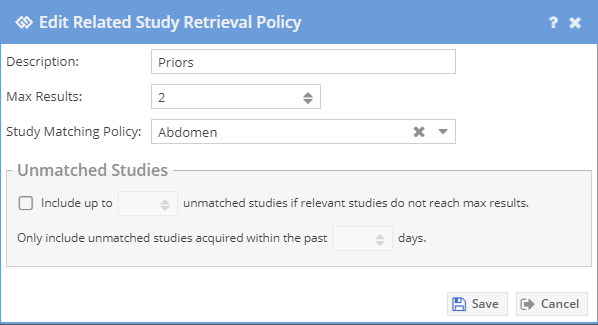"Related Gateway study retrieval " policies are applied at the gateway transmission computer which sends studies to OnePacs.
...
To configure related study retrieval policies, use the Admin -> Related Study Matching -> Related Gateway Study Retrieval Policies menu option.
To manage a related study retrieval policy, use the Add, Edit, and Delete buttons at the bottom of the list
When creating a gateway retrieval policy select a study matching policy and set a max results that should be retrieved. You can also check to include up to a certain number of unmatched studies less than a certain age since the study date if relevant studies do not fill the max results.
Link the related the gateway study retrieval policies to a facility under the DICOM tab in the facility details. Save the facility.
...