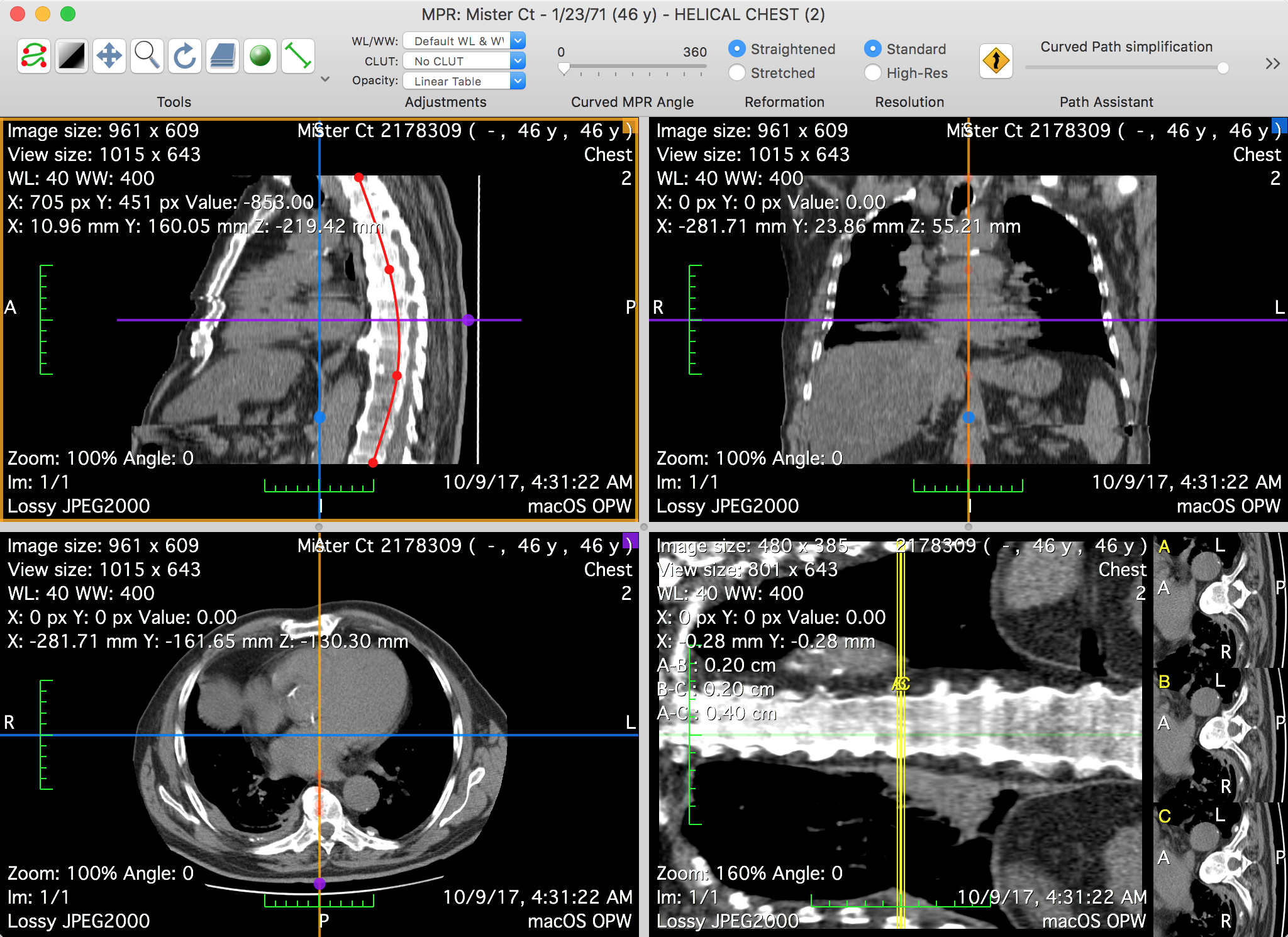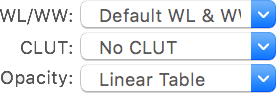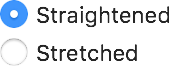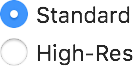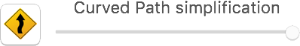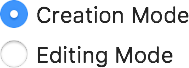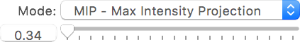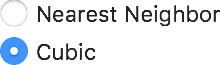The curved multi-planar reconstruction viewer allows you to re-slice a dataset along a curved plane. This plane is defined by a path and an orientation angle.
Graphical User Interface
The main purpose of this window is to allow you to define the path that is used, along with the angle, to define the reconstructed plane.
The viewer is split into four views. Three of these are actually a 3D MPR viewer: their purpose is to facilitate the navigation of the dataset, so that you can more easily position the CPR path. The resulting reconstruction is displayed in the fourth view.
The Toolbar
The viewer toolbar provides access to tools and functions that interact with the displayed dataset or with the viewer interface.
This toolbar can be customized just like the database window toolbar, but with other available items, which are reviewed in this section.
Tools
You can use this item to choose the mouse interaction effect for the left mouse button. By clicking on one of these buttons, you select the corresponding tool.
The following tools are available: Path, WL/WW, Pan, Zoom, Rotate, Scroll and Revolve; the additional ROI tools are: Length, Angle, Rectangle, Oval, Text, Arrow, Open and Closed Polygon, Pencil, Point and Brush. The ROI tool button function changes through the pop-up button on the right side.
Adjustments
Angle
Reformation
Resolution
Path Assistant
Mode
Views
Thick Slab
Reset
Export
Curved Path
Axis Colors
Axes
CPR Axes
Mouse Position
Sync Zoom
Interpolation