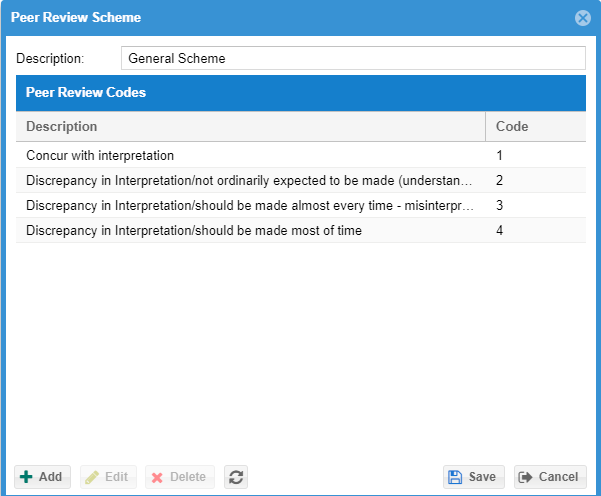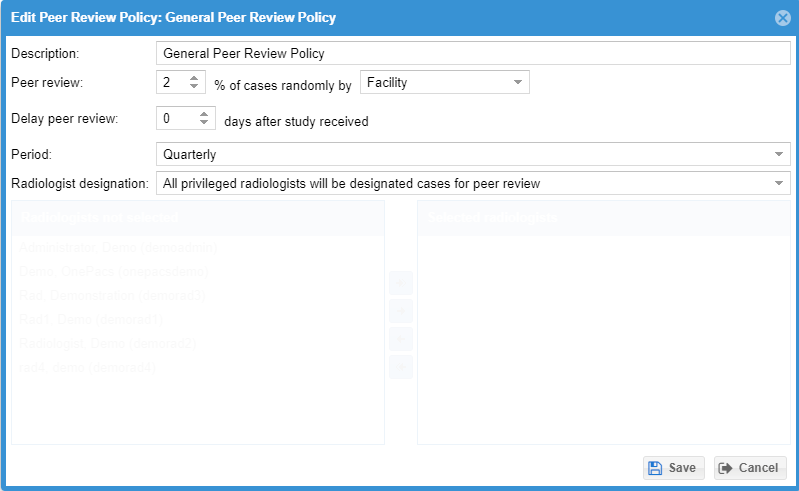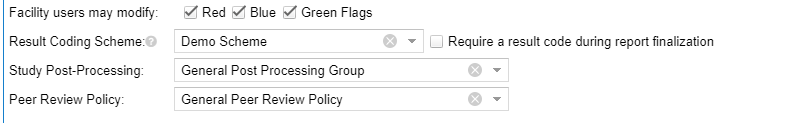...
Click on the Add button at the bottom of the scheme grid to start to create a peer review scheme. Each radiology group can currently configure only one peer review scheme. A scheme has descriptions and codes/scores that is completed when a review of a report is completed. For example, a code of 1 might have a description of "Concur with interpretation" while a code of "4" might have a description of "Discrepancy in Interpretation/should be made most of time". Give the scheme a description and click on the add bottom on the bottom to add a new code and description. Click the save button to save the peer review scheme
Peer Review Policies
Click on the peer review policy tab to create or edit a peer review policy. A peer review policy determines how cases from a facility are designated for peer review. For example, you might configure 2% of cases by radiologist for an imaging facility to be designated for review. You can also designate by facility only. The policy also allows the administrator to determine what radiologists get the reports for review. Click on the add button on the bottom of the grid to create a new peer review policy. Fill out the necessary information and click the save button. The "Delay peer review" can be used to ensure that cases are read by the time they are designated for peer review. Periodically, after the delay, new cases are designated for review to always be above the defined percentage inside of the defined period (monthly or quarterly). Users with the "Peer Review Cases" permission will show in the available radiologist selection. The administrator can configure the radiologists to be all privileged, only the selected, or exclude only the selected.
Once a peer review policy is created, it can be linked to a facility by an administrator by editing a facility configuration under the Admin -> Facility menu options. Click on facility, then select the "Advanced" tab and select the peer review policy from the drop down list under "Peer review policy" Click the save button to save the facility. When the peer review policy is associated with the facility the system will start to designate studies for peer review within the current period.
Peer review worklist
...