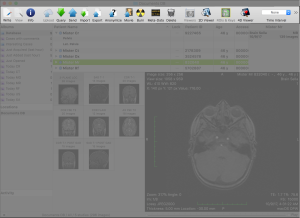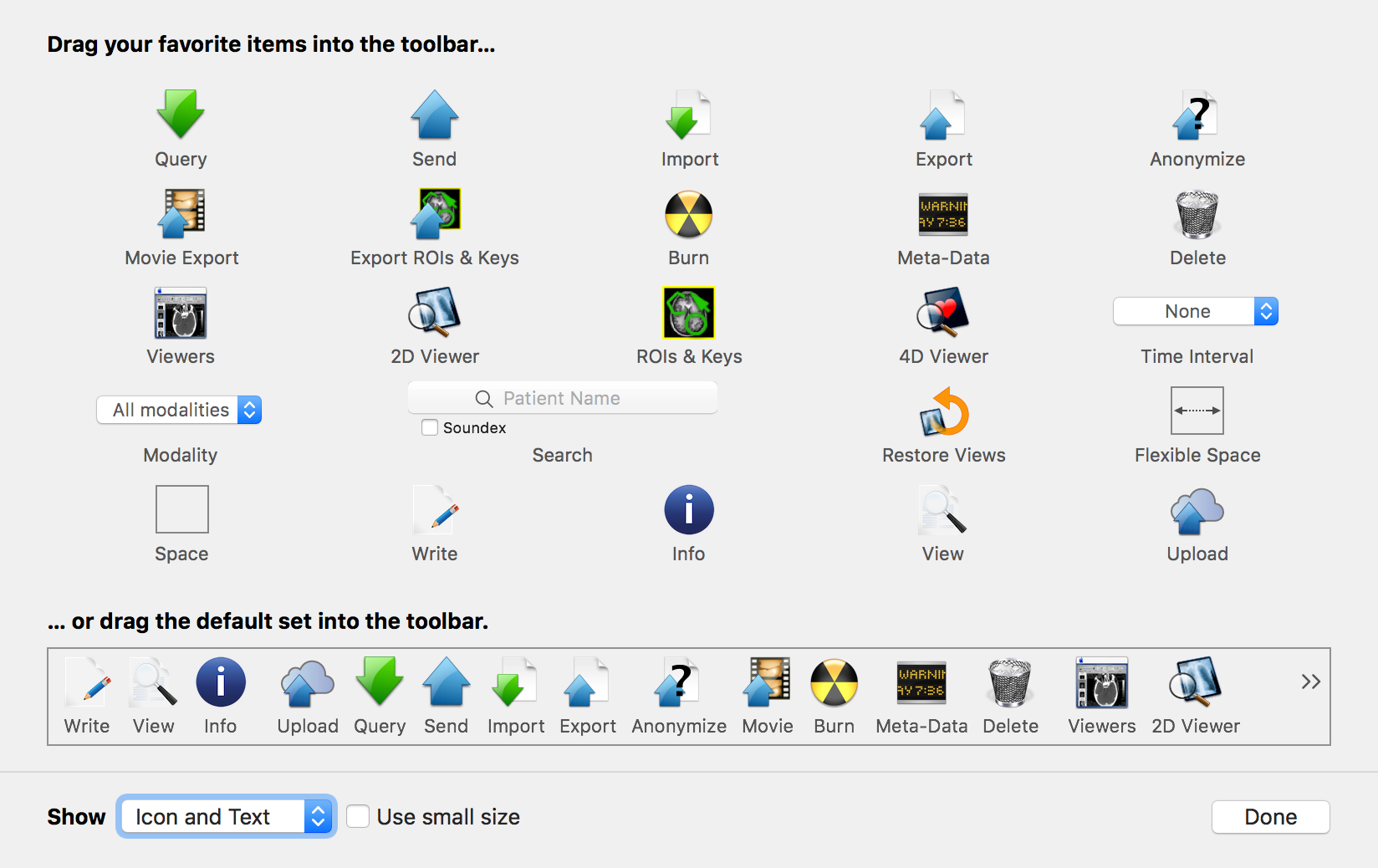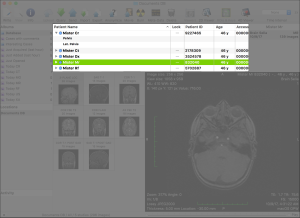The Database database window is the main window in OnePacs Workstation for macOS. The main purpose of this window is to allow you to access and manage the available datasets. When additional studies are imported, they appear in this window.
...
As the application main window, the Database window database window also provides quick access to other databases and DICOM nodes, and displays the status of background processes. These extra elements are available in the left portion of the window, along with the albums list.
...
The Toolbar
| Anchor | ||||
|---|---|---|---|---|
|
The database window toolbar provides access to tools and functions that interact with the selected database item, with the database itself or with global elements of the application interface.
Depending on the use you make of OnePacs Workstation for macOS, some tools may be more useful to you than others. Consequently, you can customize the toolbar to choose with toolbar items are displayed and in what order. To customize the toolbar, right-click on the window titlebar background and select the Customize Toolbar... menu item.
This customization interface is a common user interface element in macOS and you should be familiar with it. It allows you to reorder and insert items by dragging them to the desired position or out of the toolbar to remove them.
In this section, we will review these toolbar items while grouping them by their purpose.
Database Filtering
Additionally to the filtering applied because of the album selection, you may use the following tools to filter the studies table items.
Data Visualization
Data Import, Export and Anonymization
By using the following toolbar items you can import, export and anonymize data.
Spacers and Separators
The Studies Table
| Anchor | ||||
|---|---|---|---|---|
|
...