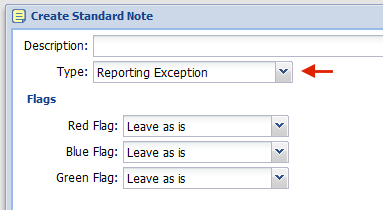Standard study notes/flags may be defined in OnePacs to automate repetitive tasks for common occurrences like communicating with technologists or staff members, handling reporting exceptions like poor image quality or missing series, and flagging cases to signify action is required.
| Table of Contents |
|---|
Standard Notes
Often, the same notes and phrases are used repetitively to communicate with technologists, staff members, or providers. These notes can be stored as standards and quickly accessed without the need to type out the text. For example, it is common to use notes to request relevant priors, additional patient history, or to request a technologist's worksheet. To provide a consistent worklflow for this communication, a OnePacs administrator may create standard notes. A standard note can be used to quickly add a note to a specified audience and optionally add or remove flags from a study. Standard note can be shared to only those users that would use the standard note in their workflow.
...
Use the "Add" or "Edit" button on the "Standard Notes" tab to create or edit a standard note. A user should configure the text of the note, how the flag options will be changed, the note audience, and which user types will have access to the note.
Reporting Exceptions
Reporting exceptions are a special type of standard workflow available in the reporting dashboard. A reporting exception is a workflow that a radiologist may invoke if there is a problem with the exam he or she is actively viewing. The radiologist may quickly invoke a reporting exception to dismiss the reporting dashboard, saving a draft if there is any progress, and optionally launching the next case automatically. Reporting exceptions are just like standard notes in that they may define flag behavior, add a new note, and may be made visible based on user type.
...
Reporting exceptions are configured just like other standard notes but are denoted with the type of "Reporting Exception."
Automation Tasks
Automation tasks may be associated with post processing rules or result codes to automate workflow.
...