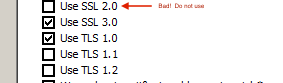...
- Enter the following address in a web browser. https://localhost.onepacs.com:8091/getConfiguration?callback=a
- It should bring up a blank page, but should not bring up an unable to connect page. If it does not, check the windows host file for a misconfiguration. (C:\Windows\System32\drivers\etc\hosts)
- If user is using Internet Explorer 11.0.9600.16384 the user should update to the latest version by installing Windows updates. Installing Firefox is a different workaround.
- There have been isolated cases of the browser not accepting the Study Retriever's certificate, in which case this is a useful action to manually accept the certificate. In the case mentioned, studies were downloading in the Study Retriever but the worklist was manifesting the blue monitor icon situation. The only solution in this case was to navigate to the above address in the browser, and manually accept the certificate.
- Verify that the Study Retriever has completely started by executing a "netstat -ao | findstr ":8090 :8091" from the command line to verify that ports 8090 and 8091 are bound.
- Some browser add-ons disable the ability of the browser to communicate via script tag proxy. Disable such add-ons (or add exceptions for *.onepacs.com) and restart the browser.
- Internet Explorer may be blocked from communicating with the Study Retriever if SSL 2.0 is enabled. Disable it in Internet Options -> Advanced -> Security.
Large instances won't store or store very slowly - increase memory allocation
By default, the Study Retriever is configured with a max heap size of 512MB. Errors in the logs such as "java.lang.OutOfMemoryError: Java heap space" or "out of memory, retrying allocation" indicate that the heap size is insufficient. You can increase the heap size up to a max of 1024 by modifying the java.properties file in C:\onepacs\poller\conf. Restart the study retriever after making this change.
Mac OS X Troubleshooting
Slow local network performance
...