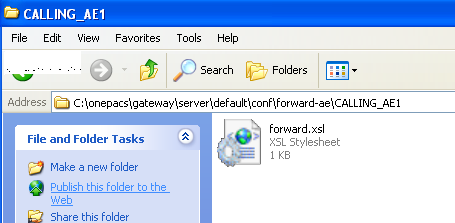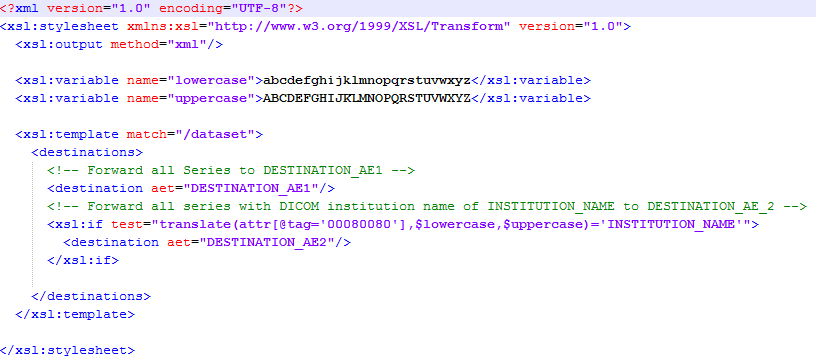...
*Note that if you are using the forward2 service in this manner, you need to also delete the destinations listed in the "ForwardingRules" configuration shown above; otherwise, studies will be forwarded both according to the forward service and the forward2 service.
- Create a new folder dcm4chee-ae in the C:/onepacs/gateway/server/default/conf/ directory. Go into that directory. - Create a new folder and name it the same name as your calling AE Title that will be sending the DICOM to the gateway. - Go into that folder and create a file called forward.xsl. This file will control what is forwarded to where when studies are sent from the matching calling AE Title.
...