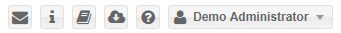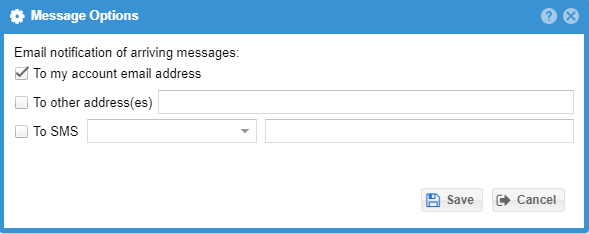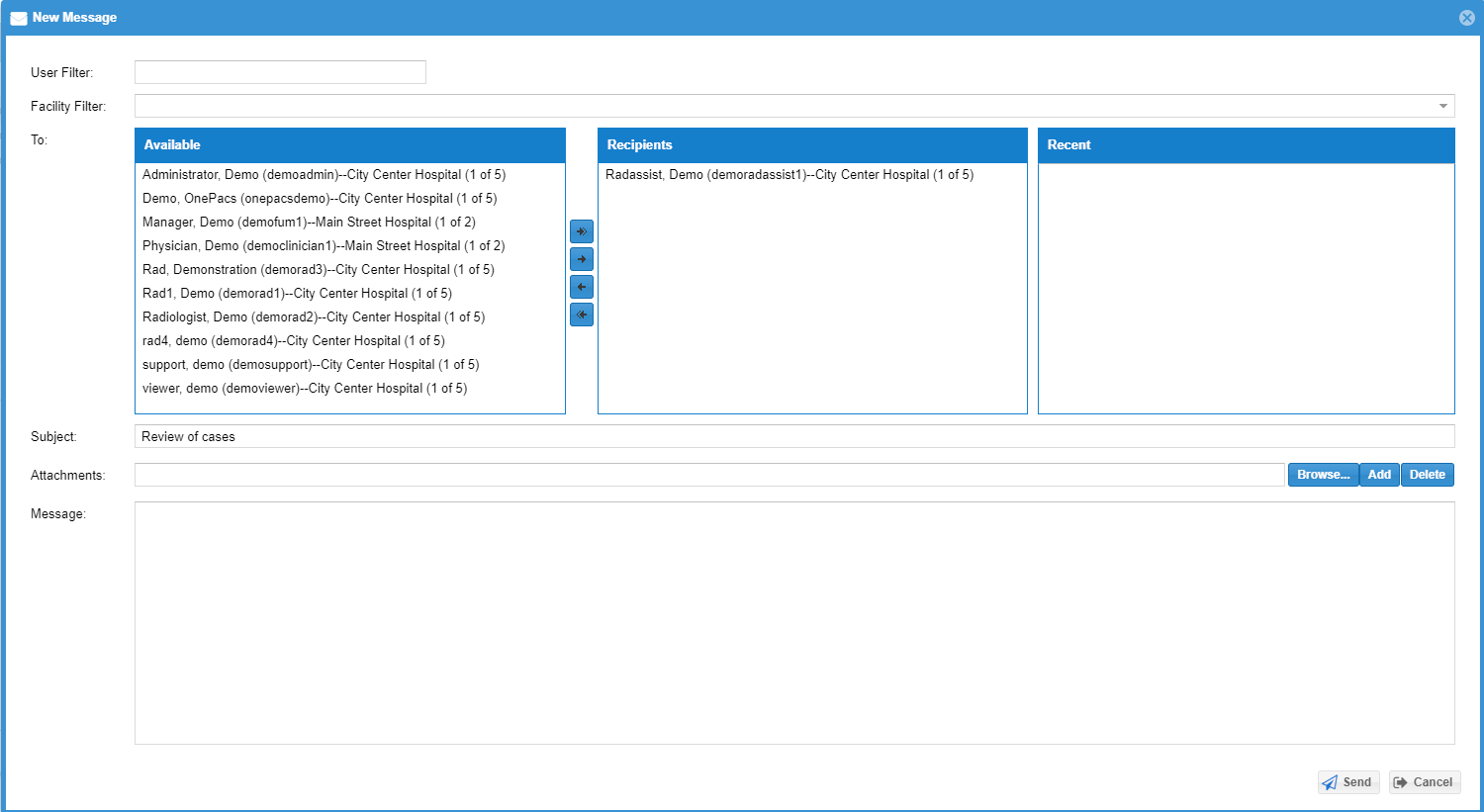Secure Messaging System
The OnePacs system offers a secure on-line email/messaging system, that enables users to send notes/messages or links to cases to one another in a secure format, compliant with HIPAA regulations in the US, and similar regulations elsewhere.
All OnePacs users are able to send messages to, or receive messages from, OnePacs Administrators. Users who have been given the “Send/receive messages to/from general users” privilege will also be able to send email to or receive email from other non-administrator users of the OnePacs system. Users that are managed by a facility user manager may only send messages to other members of their facility and/or their facility user manager.
Messaging system access and notifications
| Anchor | ||||
|---|---|---|---|---|
|
Access to the messaging system is available through the “Messages” link which displays at the in the upper left hand corner of the OnePacs web page when logged in. When no new messages are available, the messages link appears in blue, with a gray envelope icon:
When one or more new messages exist, the “Messages” link appears in red, with the number of new messages listed in parentheses:
You can also configure a notification of a new message to be sent to an email address or by SMS by clicking on the “Options” button.
Mailbox view
In the message review window, users have the option of viewing messages sent and received (inbox default).
Message composition window
The message composition window appears as follows:
Features of the message composition window include:
- Ability to search for recipients using the “Filter” option, above the recipient selection section
- Ability to filter recipients by facility.
- A list of recent message recipients, for quick access to such recipients when composing messages
- Ability to attach one or more files to messages, for transmission in a HIPAA-compliant fashion